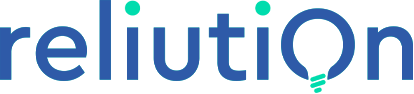If you’re using Odoo to manage business operations, performance issues such as system lag, delayed processing, or crashes can hinder your efficiency and frustrate users. These issues become more noticeable as your business scales. Fortunately, with the right strategy, you can dramatically improve Odoo performance and ensure your ERP runs reliably, even under heavy workloads.
In this guide, we’ll walk through expert-backed strategies to boost Odoo ERP performance, enhance processing speed, and maximize resource efficiency — all without compromising functionality or uptime.
Optimize the Odoo Database for Faster Processing
The database is the engine behind your Odoo system. Over time, as transactional and historical data accumulates, performance can degrade. Improving Odoo database performance is a crucial first step.
How to optimize your database:
Clean up old records regularly (sales orders, invoices, logs)
Use proper indexing to speed up information retrieval
Partition large tables for more efficient querying
Avoid heavy reporting queries during peak business hours
When optimized properly, your database processes transactions faster, reducing latency and eliminating bottlenecks.
Improve Odoo Performance with Load Balancing
As your user base grows, a single Odoo server may become overloaded. That’s where load balancing comes in — a technique that distributes incoming traffic across multiple Odoo instances to enhance speed and system resilience.
Benefits of Odoo load balancing:
Ensures consistent response times during high-traffic periods
Reduces risk of downtime or performance crashes
Enables high availability by rerouting traffic when one server fails
Tools like HAProxy or NGINX can help you implement load balancing and scale Odoo ERP seamlessly.
Upgrade Your Infrastructure for Better Performance
No matter how well you configure Odoo, poor hardware can throttle performance. Optimizing your Odoo ERP hardware environment can bring massive improvements in processing time and system stability.
Key hardware upgrades to consider:
Increase RAM to handle more concurrent processes
Switch to SSD storage for faster read/write operations
Use a multi-core CPU to enable faster parallel processing
For businesses experiencing Odoo slow performance, investing in infrastructure is one of the highest ROI improvements you can make.
Tune Your Odoo Configuration Settings
A well-configured Odoo system can outperform even the most powerful hardware running default settings. Fine-tuning your configuration files unlocks better Odoo ERP performance without any code-level changes.
Proven configuration strategies include:
Enable multi-threading to process multiple requests in parallel
Use Redis caching for sessions and frequently accessed data
Reduce fields in views and forms to minimize load times
Disable unused modules to free up system resources
Each optimization helps lower response time and ensures your users enjoy a smoother experience.
PostgreSQL Optimization for Enhanced ERP Speed
Odoo relies on PostgreSQL, so tuning the database backend is essential. A misconfigured PostgreSQL server can become a major performance bottleneck.
Key PostgreSQL parameters to optimize:
Max Connections: Adjust to support simultaneous users
Work Mem & Shared Buffers: Allocate enough memory for complex queries
VACUUM and ANALYZE: Run periodically to remove dead tuples and update query planning stats
By adjusting these settings, you improve query execution speed, reduce CPU usage, and maintain database health long-term.
Boost Front-End Speed with CDN and Caching
If your Odoo instance is connected to a customer-facing website or ecommerce platform, slow load times can hurt conversions. To speed up front-end performance, consider integrating a Content Delivery Network (CDN).
Advantages of using a CDN with Odoo:
Caches and serves static content (images, CSS, JS) closer to users
Reduces server load and latency
Enhances global content delivery for international customers
This setup allows Odoo’s core server to focus solely on ERP processes, not front-end file delivery.
Keep Odoo Updated for Maximum Efficiency
Odoo’s development team regularly releases updates that address bugs, performance issues, and security vulnerabilities. Upgrading to the latest version of Odoo is a powerful way to improve system performance.
Best practices for updates:
Install security patches immediately upon release
Perform full version upgrades to leverage new features and speed improvements
Back up data before every update to prevent downtime
Reliution recommends migrating to Odoo 17 for access to enhanced speed, better module management, and advanced backend optimization tools.
Manage User Roles and Permissions Efficiently
Overloaded user dashboards and misconfigured access rights can also slow down your Odoo instance. Streamlining user interfaces and roles improves not only performance but also data security.
How to optimize user roles:
Limit module access to only those users who need it
Simplify views by hiding unnecessary fields for specific roles
Deactivate inactive users to reduce concurrent session loads
When you clean up user access and streamline interactions, you reduce system workload and provide a smoother experience for employees.
Regular Maintenance for Long-Term Performance
Just like any machine, your Odoo ERP needs regular maintenance to stay efficient. Establish a routine for Odoo performance management that includes:
Weekly data cleanup
Monthly PostgreSQL tuning
Quarterly system audits
Version checks and security patch reviews
Using automated scripts and monitoring tools, you can proactively catch performance issues before they escalate into user complaints or downtime.
Conclusion: Optimize Odoo Performance to Scale with Confidence
Whether you’re a small business or a growing enterprise, optimizing Odoo performance is essential for operational success. From database tuning and hardware upgrades to PostgreSQL optimization and smart user management, each enhancement adds speed, stability, and scalability.
Investing in Odoo performance optimization not only enhances user satisfaction but also ensures your business remains agile, efficient, and future-ready.