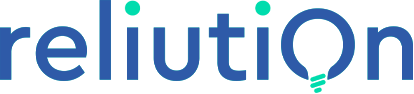Business management software is always changing, but Odoo modules stand out as a flexible and powerful option. Odoo has a set of tools that can be changed to fit the needs of any business, no matter how big or small.
This article discusses about the different Odoo modules, what they can do, and how they can help your business.
list of odoo modules and their features
Odoo Accounting Module
The Odoo Accounting module is meant to make your money management easier. It has all the tools you need to keep track of your money, from sending invoices to checking your bank account.
- Invoicing: Odoo makes it easy to make and send business invoices. You can set up your system to automatically make invoices based on membership, delivery orders, or sales orders. The system works with a number of different payment gateways and serves multiple currencies.
- Bank Reconciliation: Odoo lets you sync your bank statements and make sure they match up with your financial records. With this tool, you don’t have to enter manual data entry and your financial reports will be more accurate.
- Reporting: Odoo gives you many types of financial reports, like cash flow reports, profit and loss records, and balance sheets. You can use these reports to make smart business choices.
Odoo Inventory Management
With the Odoo Inventory Management module, you can use a double-entry inventory system to keep track of all the moves of your stock.
- Stock Management: Odoo lets you keep track of your stock in more than one place. You can see how much product you have, set when to reorder, and have the process of reloading done automatically.
- Warehouse Management: Advanced warehouse activities, such as cross-docking, batch picking, and wave picking, can be done with this module. It also works with barcode readers to make managing stock easier.
- Reporting: Odoo gives you real-time reports on your inventory, which help you keep an eye on your stock and improve the way you handle your inventory.
Odoo Sales Module
From getting leads to fulfilling orders, the Odoo Sales module is designed to make your sales processes run more smoothly.
- Quotation Management: Odoo makes it easy to quickly make and send business quotations With just one click, you can turn quotations into sales orders.
- Order Management: The module works with different kinds of sales orders, like backorders, drop shipping, and normal orders. It also works with the inventory module to make sure that the stock amounts are correct.
- Customer Relationship Management (CRM): Odoo’s CRM features help you keep track of your interactions with customers. Every lead, opportunity, and contact with a customer can be kept track of in one place.
Odoo Marketing Module
You can automate your marketing efforts and keep track of your interactions with customers with the Odoo Marketing module.
- Email Marketing: Odoo has an easy-to-use interface for making email messages and sending them. To get people more involved, you can divide your viewers into groups and send them personalised messages.
- Marketing Automation: You can set up automated workflows for your marketing efforts with this module. You can do things like send follow-up emails or update customer records based on what a customer does.
- Reporting: Odoo gives you detailed analytics about your marketing efforts, like how many emails were opened, clicked on, and converted.
Odoo Human Resource Module
The Odoo Human Resource module is designed to make your HR tasks easier, from hiring new employees to managing them.
- Recruitment: Odoo lets you effectively manage the hiring process. You can post job openings, keep track of who applies, and set up interviews.
- Employee Management: The feature gives you tools for keeping track of employee records, including personal information, title of position, and contract information.
- Payroll: Odoo can be used for handling payroll, which includes figuring out salaries, deducting taxes, and making pay slips.
Odoo Shipping Module
The Odoo Shipping module works with a number of shipping companies to make the shipping process easier.
- Carrier Integration: Integration with big shipping companies like UPS, FedEx, and DHL is possible with Odoo. The method lets you make shipping labels and keep track of shipments.
- Shipping Rules: You can set up shipping rules for each order based on its weight, location, and shipping method. This lets you get the best shipping rates and faster arrival times.
- Reporting: Odoo gives you shipping reports that help you keep an eye on how your shipping is going and find places where you can improve.
Odoo Services
- Project: The Project module helps you keep track of all of your projects easily. You can give tasks to team members, keep track of their work, and make new tasks.
- Timesheet: The Timesheet feature in Odoo lets employees keep track of their work hours. In this way, you can keep an eye on productivity and manage project costs.
- Field Service: Businesses that offer on-site services should use the Field Service module. You can schedule appointments, assign tasks to field workers, and keep track of what they’re doing.
- Helpdesk: The Helpdesk module in Odoo lets you handle tickets from customers who need help. You can keep track of issues, give them to supportive agents, and see how long it takes for them to be fixed.
- Planning: The Planning module lets you schedule tasks and allocate resources in the best way possible. You can plan your work schedules, give people tasks, and keep an eye on their progress.
- Appointments: Customers can make online bookings with Odoo’s bookings feature. You can control when you’re available and tell customers of appointments.
Odoo Website Module for E-Commerce
- Manage Products: The Odoo Website module makes it easy to keep track of your product catalogue. You can add prices, details, and pictures of the products.
- Collect Taxes: Odoo can help you handle taxes for your online store. You can set different tax rules for different customers and types of goods.
- Get Paid: The module works with a number of payment gateways, so you can safely accept funds online.
- Launch Website: Odoo gives you the tools you need to build and start your online store. You can pick from different themes and change things about your site to make it fit your brand.
- Maximize Revenue: Odoo has tools like upselling, cross-selling, and abandoned cart recovery that can help you make the most money from your online store.
Conclusion
In conclusion, Odoo modules give you a complete way to handle many different parts of your business. Odoo has the tools you need to streamline your business and make it more efficient. It has tools for budgeting, inventory management, sales, marketing, human resources, shipping, services, and e-commerce. We at Reliution have been offering top-notch Odoo services for five years now. For all of your Odoo needs, feel free to get in touch with us. We’ll give you the best service possible.
Click Here for odoo services