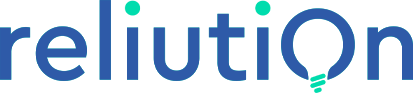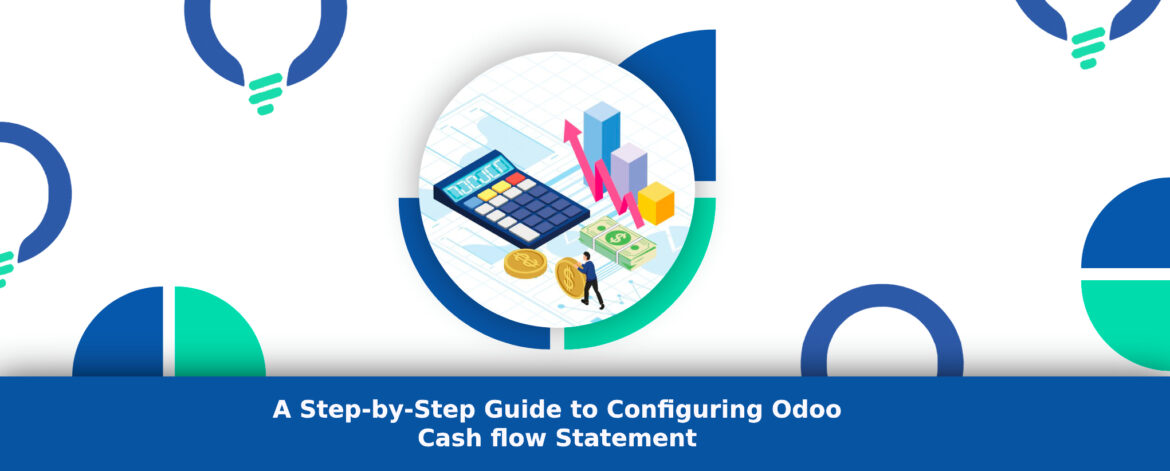Cash flow statement is the lifeblood of any business. It reflects the movement of cash in and out of your company, providing crucial insights into your financial health. Odoo ERP Software, offers robust accounting features, including the ability to generate Odoo cash flow statements. But to leverage this functionality effectively, you need to configure your chart of accounts with appropriate tags.
This comprehensive guide will walk you through the process of Odoo accounting setup, step by step. By following these instructions, you’ll be well on your way to generating accurate and informative cash flow reports that can empower your financial decision-making.
Understanding Odoo Cash Flow Statements
Before diving into the configuration process, let’s establish a common ground on cash flow statements in Odoo. Odoo primarily relies on the cash-based accounting method for cash flow accounts. This means transactions are reflected when cash is received or paid or in other words, only Cash transactions are recorded.
Here’s a breakdown of the three main sections typically found in a cash flow statement:
Operating Activities:
This section captures the cash flow generated from your core business operations, including revenue from sales, Depreciation, payments to suppliers, and employee salaries.
Investing Activities:
This section reflects cash inflows and outflows related to investments, such as purchasing or selling property, equipment, or intangible assets.
Financing Activities:
This section tracks cash flow associated with financing your business, such as issuing debt, obtaining loans, or repaying existing debt.
Prerequisites
Before we begin configuring cash flow accounts, ensure you have the following:
- An active Odoo account with an accounting Module enabled/installed, You can find and install this module within the Odoo Apps Store.
Accessing the Chart of Accounts
Navigate to the “Accounting” module within your Odoo dashboard.
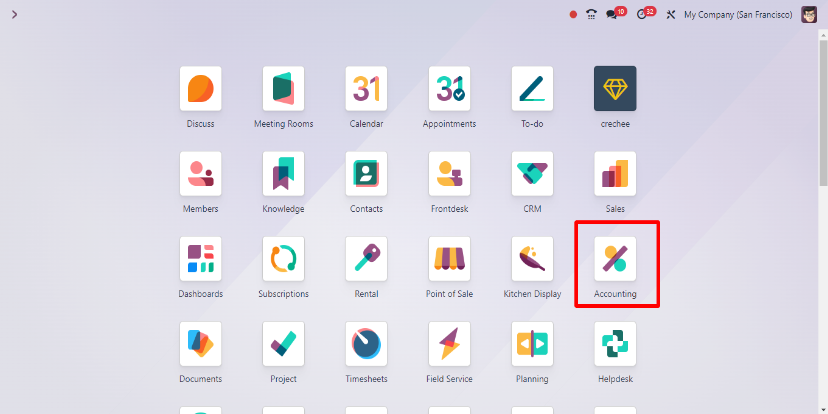
Under the “Configuration” tab, locate and click on “Chart of Accounts.”
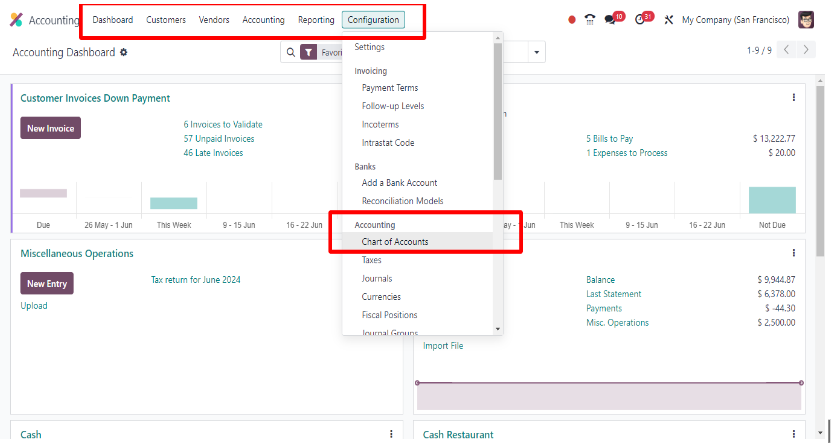
This will open your chart of accounts, which displays a hierarchical listing of all financial accounts used in your Odoo system.
Configuring Accounts with Tags
Here’s where the magic happens! We’ll now assign relevant tags to each account you want to include in the Odoo cashflow accounts. These tags determine how the account is categorized within the statement.
- Within the chart of accounts, select an account you want to configure (e.g., “Cash Account”).
- Locate the “Tags” section on the account form. The exact location might vary slightly depending on your Odoo version.
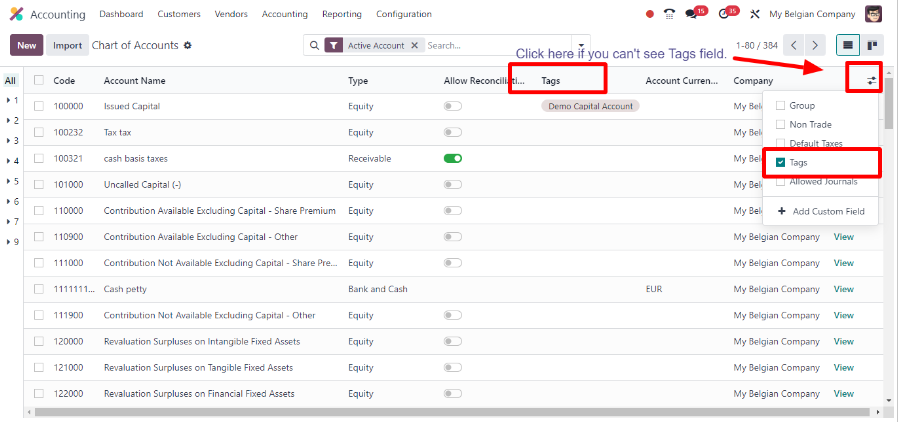
- Click on the “Tags” field to expand the tag selection options.
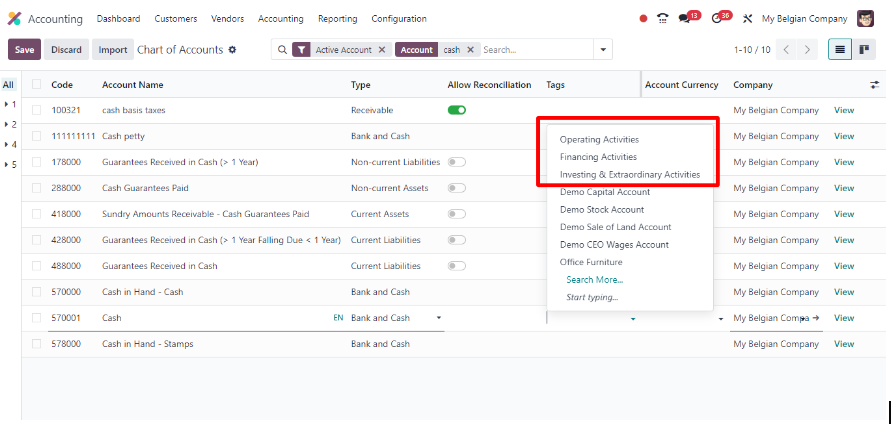
- From the available tags, choose the one that best represents the nature of the account. In this example, “Cash Account” would likely be tagged as “Operating Income” since it reflects cash received from customers for your core business activities.
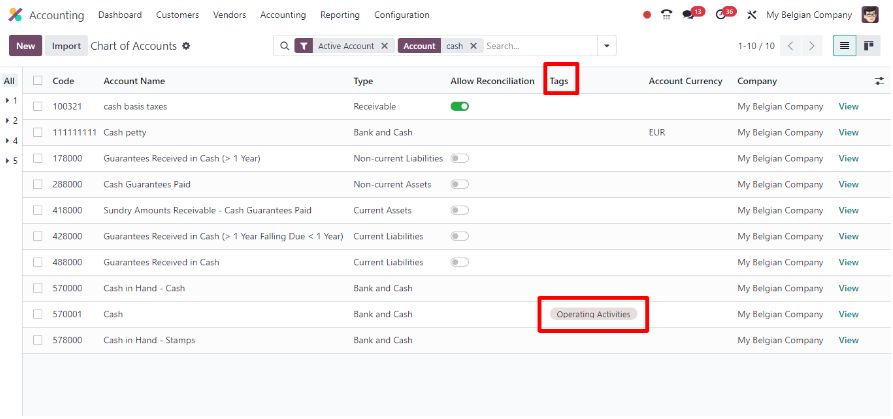
Assigning Relevant Tags
Here are some additional examples of common account tags and their corresponding cash flow sections:
Cash & Bank
This account would be tagged as “Operating Activities” as it represents the actual movement of cash in and out of your business.
Supplier Payments
This account would be tagged as “Operating Activities” since it reflects cash paid to vendors for goods or services related to your core operations.
Loan Repayment
This account would be tagged as “Financing Activities” as it tracks cash used to repay existing loans.
Generating Cash Flow Reports
Once you’ve meticulously tagged your relevant accounts, you’re ready to generate cash flow reports in Odoo. The specific steps for report generation might vary depending on your Odoo version, but it’s generally found under the “Accounting” menu. Look for options like “Cash Flow Statement” Inside “Reports.”
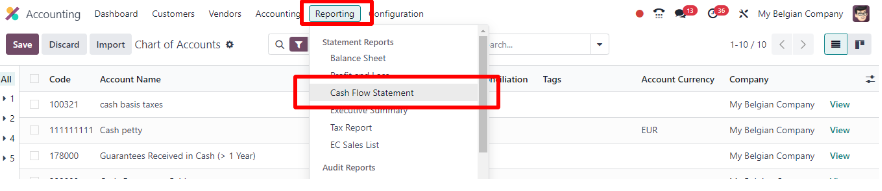
By selecting the appropriate date range and other filters, you can generate a cash flow report that categorizes your Odoo cash flow statements according to the assigned tags. This report will provide valuable insights into the health of your cash flow and aid you in making informed financial decisions.

Additional Tips and Considerations
Reconciling Bank Statements
It’s crucial to reconcile all your bank statements regularly. This process ensures accuracy in your cash flow reports by matching bank transactions with the corresponding entries in your Odoo system. Inconsistencies between bank statements and Odoo data can lead to misleading cash flow information.
Leveraging the Power of Tags
Tags are a powerful tool for customizing your Odoo cash flow statements. By carefully assigning tags to your accounts, you can generate reports that align perfectly with your specific business needs.
Understanding Cash Flow Analysis
Cash flow accounts are valuable tools, but it’s essential to go beyond simply generating reports. Analyze the data to identify trends, potential cash flow shortages, and areas for improvement. Use this information to make informed decisions about resource allocation, inventory management, and debt financing.
Incorporating Best Practices
Here are some best practices to consider for optimal cash flow management in Odoo:
Maintain a Consistent Chart of Accounts
Ensure your chart of accounts is well-organized and consistently categorized. This facilitates easier tagging and reporting.
Regularly Review and Update Tags
As your business evolves, periodically review and update your account tags to reflect any changes in your operations or cash flow structure.
Set Cash Flow Targets
Establish achievable cash flow targets that align with your business goals. Regularly monitor your progress against these targets to identify areas for improvement.
Utilize Cash Flow Forecasts
Utilize Odoo’s forecasting capabilities to predict future cash flow needs. This proactive approach allows you to make informed decisions about financing and resource allocation.
By following these best practices and leveraging the power of Odoo cash flow statements management features, you can gain a comprehensive understanding of your financial health and make data-driven decisions that optimize your cash flow and ensure the long-term success of your business.
Conclusion
Odoo Accounting setup is easy but making sure that they are accurate is hard, this is where By following these steps and incorporating the additional tips, you can effectively configure cash flow accounts in Odoo and unlock the power of cash flow analysis. With accurate and insightful cash flow reports at your fingertips, you’ll be better equipped to make strategic financial decisions that propel your business forward. Remember, a healthy cash flow is the cornerstone of a thriving business, and Odoo provides the tools to help you manage it effectively.
This article provides a general overview of the odoo cash flow account configuration in Odoo. Specific requirements may vary based on the business nature, It is recommended to consult with an Odoo expert such as Reliution for proper guidance as Enterprise Resource Planning software setup can be a highly complex process, you can connect with us and we will fulfill all of your Odoo Accounting Setup and other ERP related Requirements.
Click Here For More Odoo Services