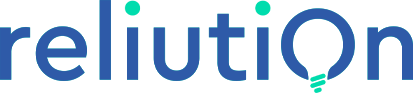The Odoo sales module is an integral part of the Odoo enterprise resource planning (ERP) system. This module provides businesses with a seamless workflow to manage their sales operations efficiently. From generating quotations to closing deals and registering payments, the sales module offers a robust solution for businesses of all sizes as part of overall Odoo Business software.
Creating Quotations in the Odoo Sales Module
The ERP sales process in the odoo sales module begins with creating a quotation for any Enterprise Resource planning or business software. Quotations are essential documents that provide potential customers with detailed information about products or services, pricing, and terms. Here’s how you can create a quotation in Odoo:
- Navigate to Sales: Go to the Sales application within your Odoo Business software.
- Confirm Quotation: Click on the “Confirm” button to confirm a new quotation.
- Add Customer Details: Select the customer for whom the quotation is being created.
- Product Selection: Add the products or services being offered, along with their quantities and prices.
- Additional Information: Include any relevant notes or terms and conditions.
- Save and Send: Save the quotation and send it to the customer via email directly from Odoo.
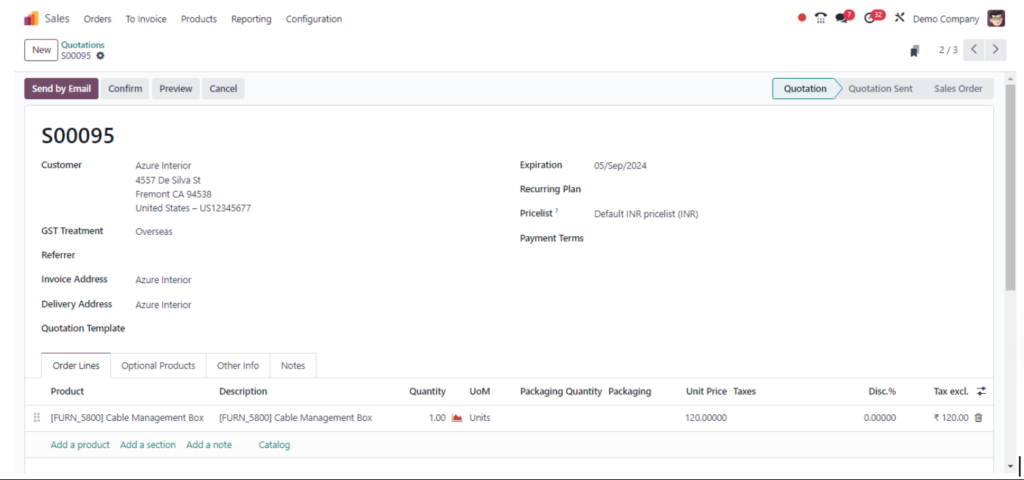
By utilizing the sales module, businesses can easily generate and manage quotations, ensuring that potential sales are documented and tracked effectively.
Converting Quotations to Sales Orders
Once a customer accepts a quotation, it can be converted into a sales order. This step is crucial as it formalizes the agreement between the business and the customer. Here’s how to convert a quotation into a sales order using the sales module:
- Open the Quotation: Locate and open the accepted quotation.
- Confirm Sale: Click on the “Confirm” button to convert the quotation into a sales order.
- Review Details: Ensure all details are accurate and complete.
- Save: Save the sales order for further processing.
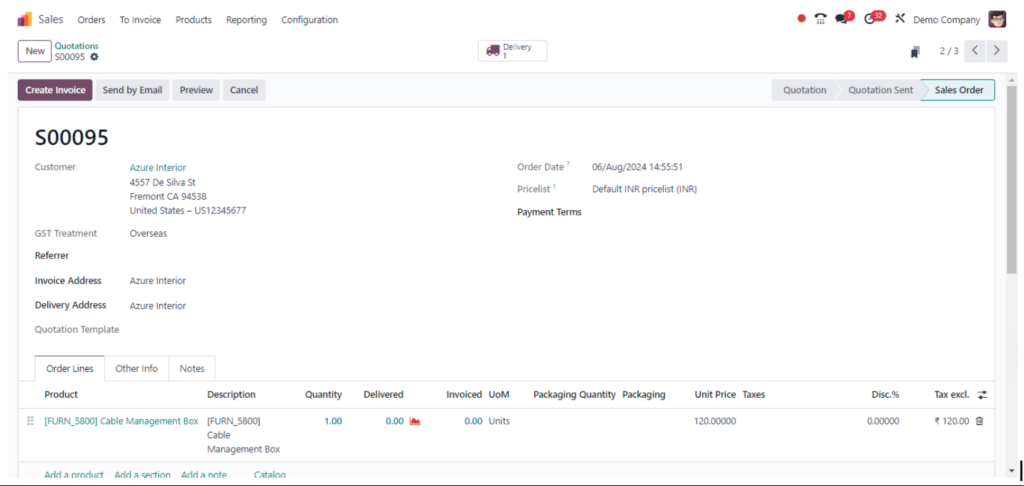
The Odoo sales module seamlessly transitions quotations to sales orders, helping businesses manage their sales pipeline more efficiently.
Invoice Creation
Invoicing is a critical part of the ERP sales process. The Odoo sales module simplifies invoice creation, ensuring accurate billing and payment tracking. Follow these steps to create an invoice:
- Open the Sales Order: Navigate to the sales order that needs invoicing.
- Create Invoice: Click on the “Create Invoice” button.
- Invoice Details: Enter all necessary details, including invoice date, payment terms, and any additional information.
- Validate: Validate the invoice to finalize it.
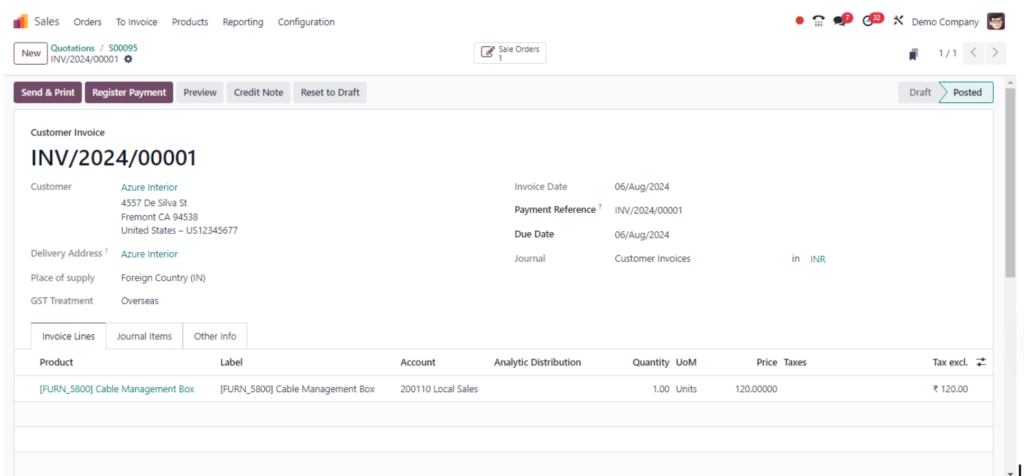
With the sales module, businesses can generate detailed invoices that comply with their internal policies and external regulations, ensuring smooth financial operations.
Payment Registration
The final step in the ERP sales process is registering payments, it is one of the most important part of the enterprise resource planning system. The sales module enables businesses to track and record customer payments accurately. Here’s how to register a payment:
- Open the Invoice: Access the invoice for which payment has been received.
- Register Payment: Click on the “Register Payment” button.
- Payment Details: Enter the payment details, including payment method, amount, and date.
- Create Payment: Click on create payment to update the invoice status.
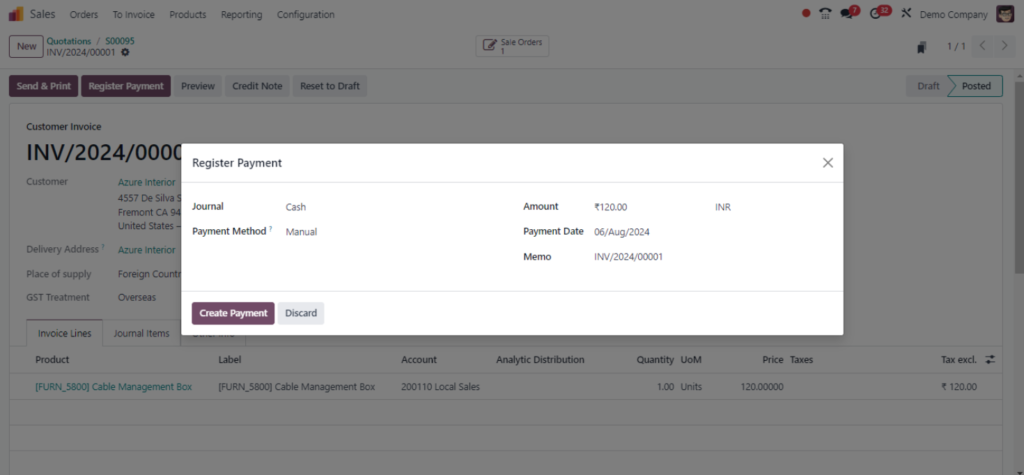
By using the sales module, businesses can maintain up-to-date records of all transactions, enhancing their financial transparency and accuracy.
If you have an accounting module installed you can go to Accounting >> Reporting >> Profit and Loss Accounts and you will see that your transactions are listed as per the accounts that you have selected, you will see the impact in the Balance sheet too. Setting up and configuring accounting in ERP system can be a complicated process based on the system’s needs, you can always connect with us, Reliution is Odoo Partner and we specialize in various Odoo services such as Odoo Implementation And Odoo consulting, we have multiple years of track record of helping our clients successfully implement and use Odoo ERP to streamline their business processes, Please Contact us and we will try to resolve all of your doubts and provide proper training from start till the end.
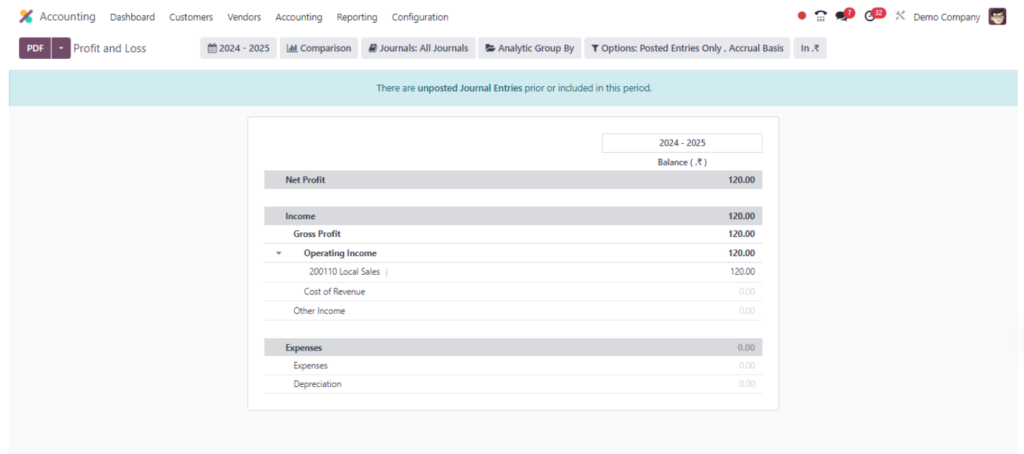
Conclusion
The Odoo sales module is an essential component of any enterprise resource planning system. It provides businesses with a streamlined and efficient way to manage their ERP sales processes, from quotation creation to payment registration. By leveraging this powerful business software, companies can enhance their sales operations, improve customer satisfaction, and drive growth. Whether you’re looking to implement a new ERP sales system or optimize your current sales CRM tool, the Odoo sales module offers a comprehensive solution that meets your needs. Embrace the power of Odoo and transform your sales process today.
Note: This is an elementary journey of a business for education purposes, please consult your accountant before taking any steps, if you still have any doubts regarding Odoo Implementation you can always contact us to schedule a meeting, we are always here to assist you.